Softphone registration and test call
In this video, we used the free and open source softphone MicroSIP as an example. Recommended!
An example of setting up a MicroSIP softphone to work with our service
You can connect with any softphone to our service. We recommend using the free and open source MicroSIP softphone
On the my.callcenterok portal, go to the "SIP gateway" section
The gateway you created earlier and information about it will be displayed. Copy the value of the sip username and sip secret fields
Using this data, enter your account settings in MicroSIP settings
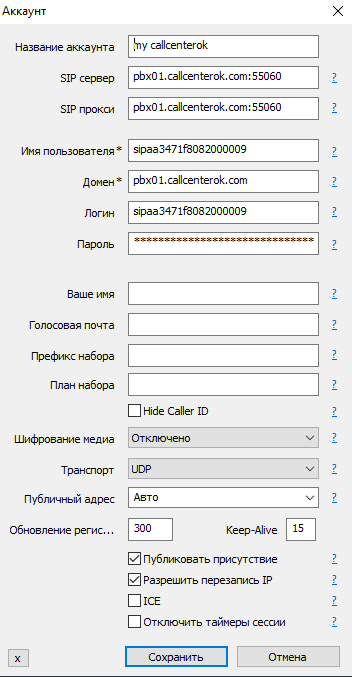
SIP server: pbx01.callcenterok.com
Port: 55060
An example configuration of your Asterisk server for integration with our service
On the my.callcenterok portal, go to the "SIP gateway" section
The gateway you created earlier and information about it will be displayed. Copy the value of the sip username and sip secret fields
Using this data, create a configuration for your server.
Asterisk server configuration example:
- sip.conf file
register=> sipaa3471f8082000009:87287aea00da405c8c14f1ab6271d8@pbx01.callcenterok.com:55060/sipaa3471f8082000009
[sipaa3471f8082000009]
username=sipaa3471f8082000009
secret=87287aea00da405c8c14f1ab6271d8
type=friend
host=pbx01.callcenterok.com
nat=yes
dtmfmode=auto
disallow=all
allow=alaw
canreinvite=no
qualify=yes
qualifyfreq=5
context=callcenterok-in
language=ru
port=55060
insecure=invite
- extensions.conf file
[callcenterok-in]
; calls from callcenterok will fall into this context. In case of activation (purchase) of incoming lines.
exten => sipaa3471f8082000009,1,Progress()
same => n,Dial(SIP/110); in this example calls from callcenterok are routed to your extension number 110
same => n,Hangup()
[callcenterok-out]
; context example for sending calls from your PBX to callcenterok
; test call number, echo test
exten => 600,1,NoOp(echo call to callcenterok service)
same => n,Set(CALLERID(num)=sipaa3471f8082000009)
same => n,Dial(SIP/${EXTEN}@sipaa3471f8082000009)
same => n,Hangup()
Please note that our SIP servers operate on the port udp 55060, rtp=10000-20000, codec g711alaw
Don't forget to add our pbx's ip permissions to your firewall.
