Description
The CALLCENTEROK platform provides the ability to integrate with our service via the SIP protocol. All created companies in all tariffs (even free) have access to this feature by default. Register SIP credentials in your PBX. After that, you will be able to send calls (the number of such simultaneous lines according to the tariff) from your PBX to the company's call processing group. Also, incoming Telegram calls from your clients will sequentially (until someone accepts the call) call all the operators included in the company's call processing group via Telegram, AND ALSO to this SIP account, which makes it possible to receive such a call in your PBX.
Scheme. Client's request via Telegram
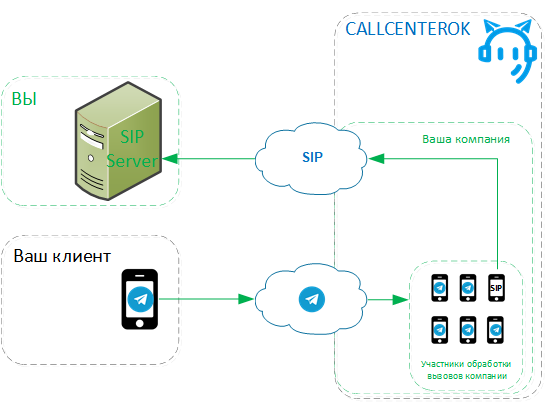
Scheme. Handling a call received from your PBX via SIP
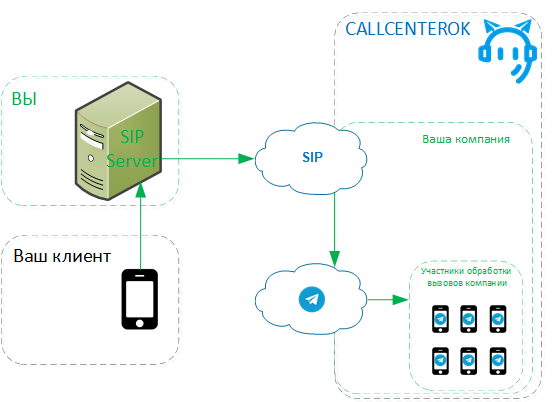
Scheme. Outgoing SIP calls.
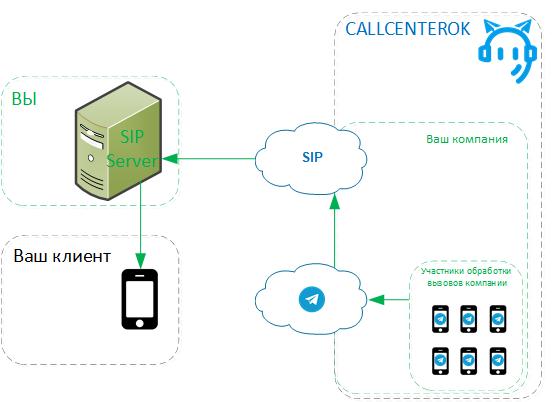
Number of lines - according to the tariff
The number of simultaneous calls (lines) corresponds to the number of lines in the tariff you are using
SIP integration example
1) In the @callcenterok_bot bot, go to [Supervisor Menu] => [Your Companies] and select the previously created company.
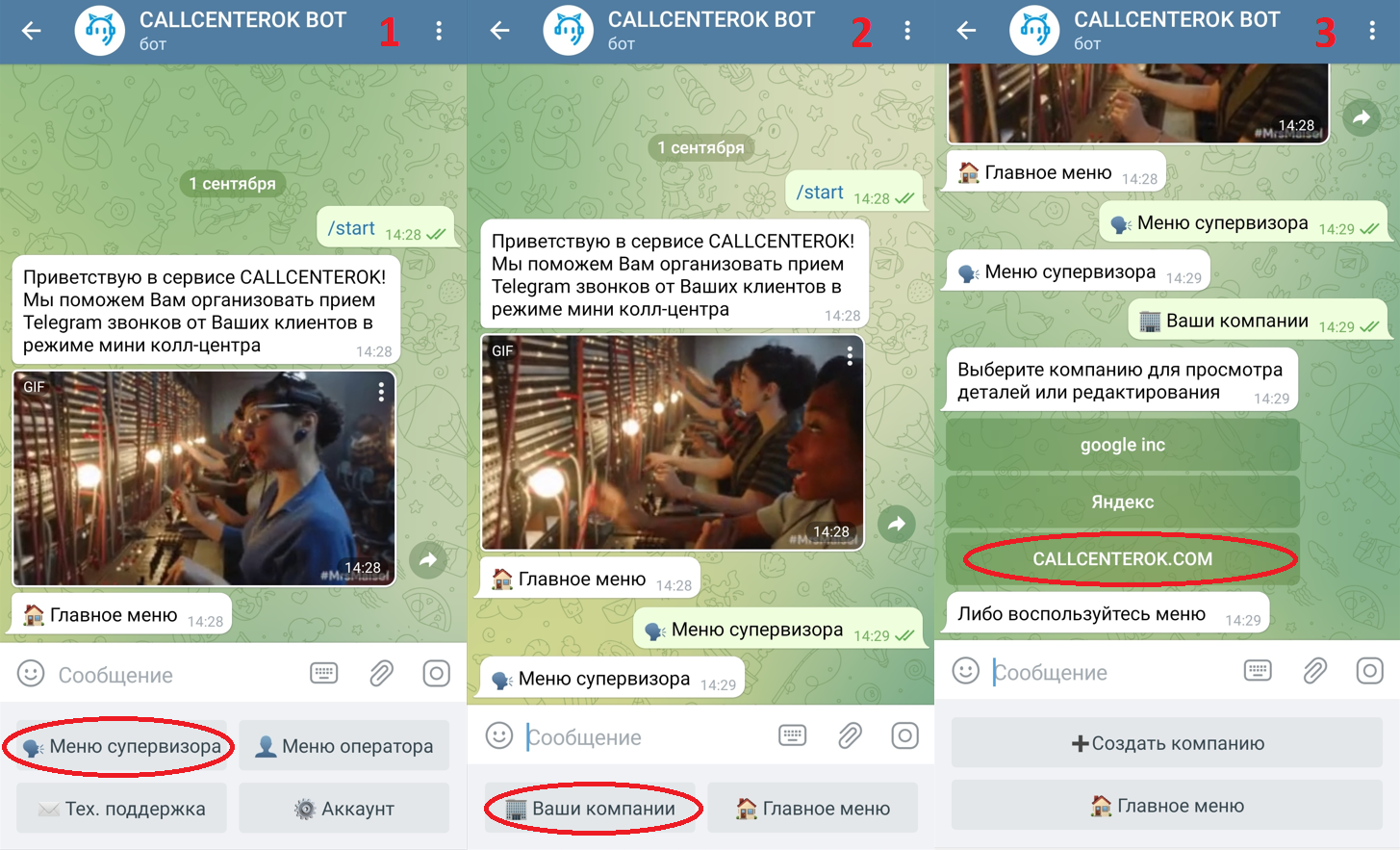
2) Next, click the [SIP Integration] button. If there is no SIP integration yet, the [Create SIP] button will be available. Clicking the [Create SIP] button will generate a SIP account. You can view SIP account details in the same menu by clicking the [Show SIP]
button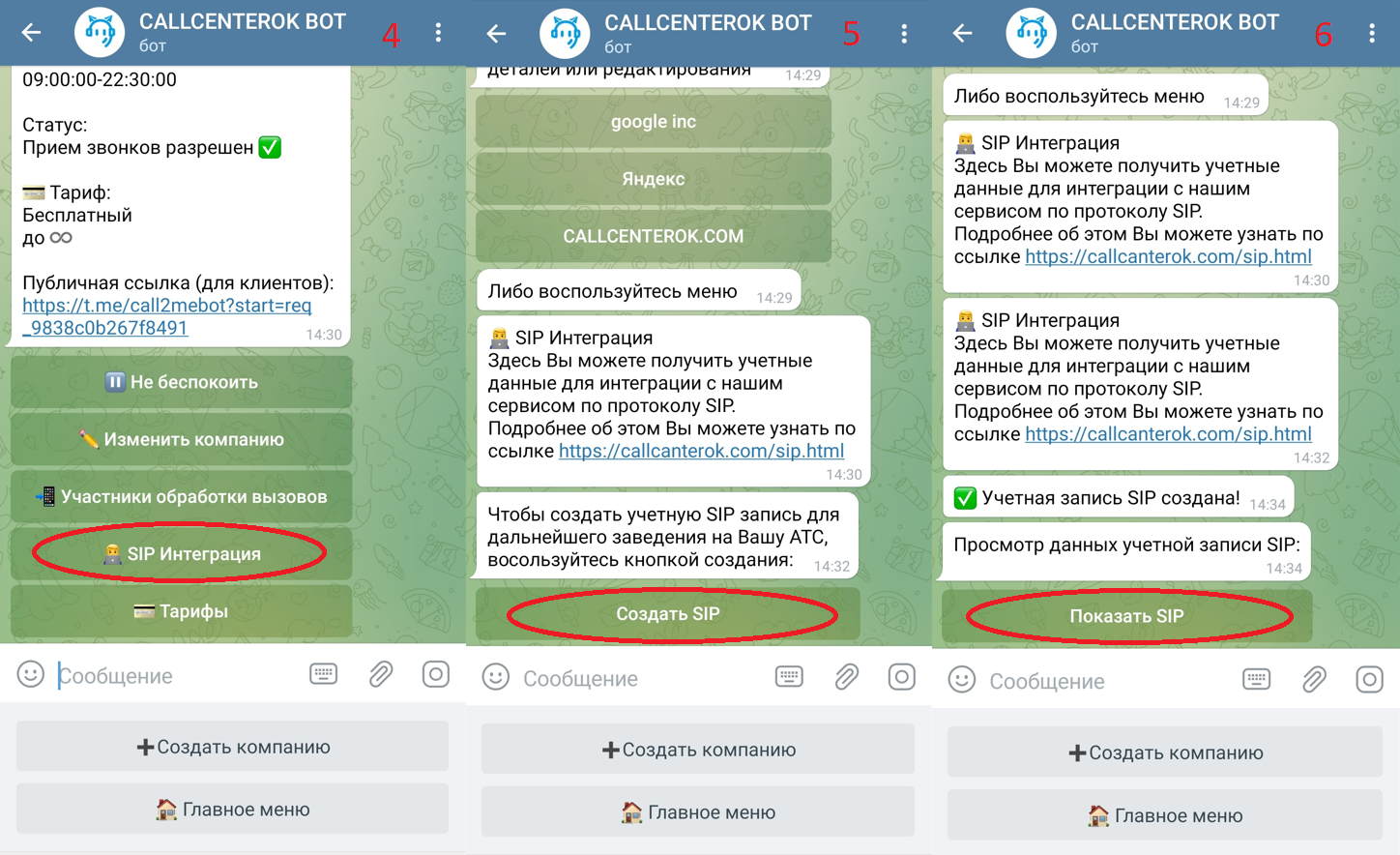
3) In the menu that opens, copy the SIP settings and write them on your server.
Asterisk server configuration example:
- sip.conf file
register=> sip748d8f58451000004:87287aea00da405c8c14f1ab6271d8@pbx01.callcenterok.com:55060/sip748d8f58451000004
[sip748d8f58451000004]
username=sip748d8f58451000004
secret=87287aea00da405c8c14f1ab6271d8
type=friend
host=pbx01.callcenterok.com
nat=yes
dtmfmode=auto
disallow=all
allow=alaw
canreinvite=no
qualify=yes
qualifyfreq=5
context=callcenterok-in
language=ru
port=55060
insecure=invite
- файл extensions.conf
[callcenterok-in]
; calls from callcenterok will fall into this context. If you are not planning
; handle incoming calls from callcenterok - just write Hangup
exten => sip748d8f58451000004,1,Progress()
same => n,Dial(SIP/110); in this example calls from callcenterok are routed to your extension number 110
same => n,Hangup()
[callcenterok-out]
; context example for sending calls from your PBX to callcenterok
; test call number, echo test
exten => 111,1,NoOp(echo call to callcenterok service)
same => n,Set(CALLERID(num)=sip748d8f58451000004)
same => n,Dial(SIP/${EXTEN}@sip748d8f58451000004)
same => n,Hangup()
; number for sending calls to the company's call processing group on callcenterok
exten => 600,1,NoOp(call to callcenterok ring group)
; you can send the LANG parameter to play the messages in the desired language.
same => n,SipAddHeader(X-Asterisk-LANG: ru)
; ru and en are currently available. The default is ru
same => n,Set(CALLERID(num)=sip748d8f58451000004)
same => n,Dial(SIP/${EXTEN}@sip748d8f58451000004)
same => n,Hangup()
; Calls to telegram numbers of your clients through callcenterok.
; Works only for companies with paid tariffs !!!
exten => _XXXXXXXXXX!,1,NoOp(call to telegram phone accounts via callcenterok)
same => n,SipAddHeader(X-Asterisk-LANG: ru)
same => n,Set(CALLERID(num)=sip748d8f58451000004)
same => n,Dial(SIP/${EXTEN}@sip748d8f58451000004)
same => n,Hangup()
4) When calling telegram numbers of your clients, our common pool of accounts for outgoing calls will be used. This means that your customers will see our callerid identifier (CALL2ME). If you want to use your own callerid and account photo (branding) - we can also help with this. To do this, contact Telegram contact @callcenterok
5) Please note that our SIP servers operate on udp port 55060, rtp=10000-20000, codec g711alaw
Don't forget to add our pbx's ip permissions to your firewall.